Filing a Report on the Web Portal
Last Revision: October 24, 2013
The Hotel Portal is a web site that hotel owners or other authorized users can access to file reports online. Users will be limited to viewing hotels that have been linked to their user name by the tax office.
- To use this portal, contact the tax office. A URL and a login name and password will be provided.
- Enter the URL in a browser. A screen similar to the following appears:
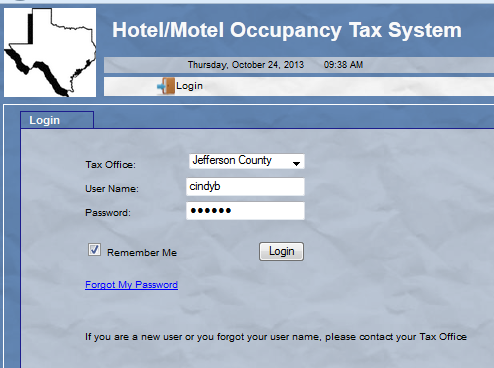
- Choose the correct Tax Office from the drop-down list.
- Enter the User Name and Password provided by the tax office. If you do not remember your password, click Forgot My Password and follow the instructions.
- (optional) Click Remember Me if you want the web page to remember your user name and password. This is not recommended for public computers.
- Click Login. A screen similar to the following appears:
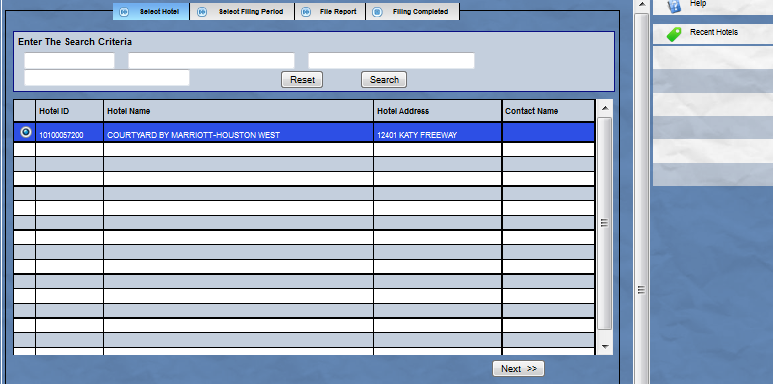
- The hotels listed on the screen are those associated with the user name. Contact the tax office if needed to have additional hotels assigned to your name.
- Highlight the row with the hotel for which you want to file a report.
- Click Next. A screen similar to the following appears. A green checkmark appears in the Filing column if a report for the year and period has already been filed.
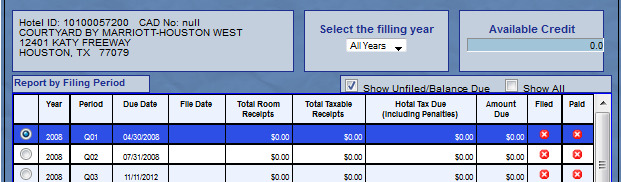
- Highlight the row for the desired year and period to file. A screen similar to the following appears, with only the tax rate entered.
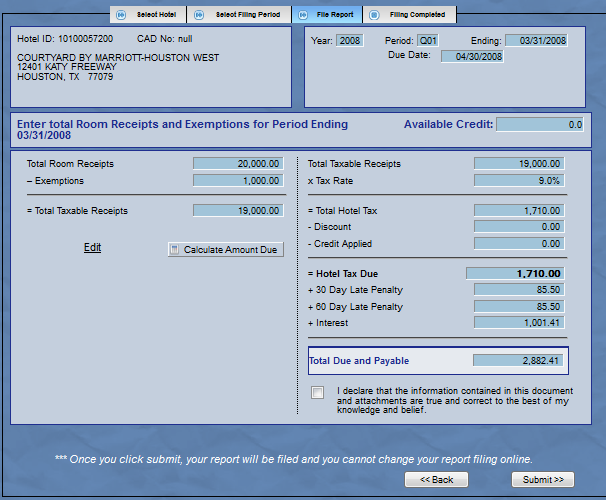
- Enter the Total Room Receipts and Exemptions.
- Click Calculate Amount Due. The amounts on the right side of the screen will be populated.
- To change the Total Room Receipts or Exemptions, click Edit. Change the amount(s) and click Calculate Amount Due again.
- Check the box next to the declaration statement on the bottom right.
- Click Submit.
- Click OK to the confirmation message. A screen similar to the following appears.
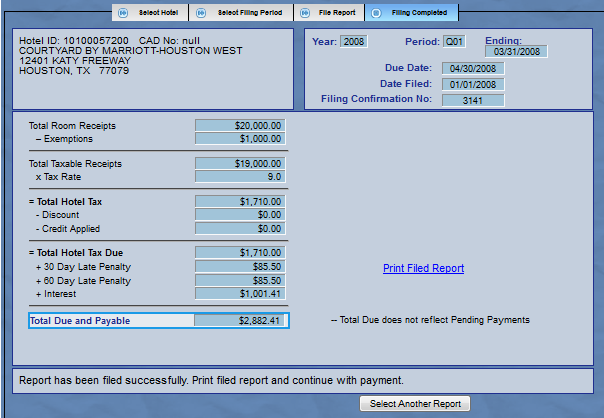
- Click Print Filed Report. A pdf version of the report will appear on the screen that you can print.
- To see that the report has been filed, click Hotels at the top of the screen. You will return to the Select Hotel screen.
- Highlight the hotel.
- Click Next. A green checkmark appears in the Filing column for the year and period just filed.